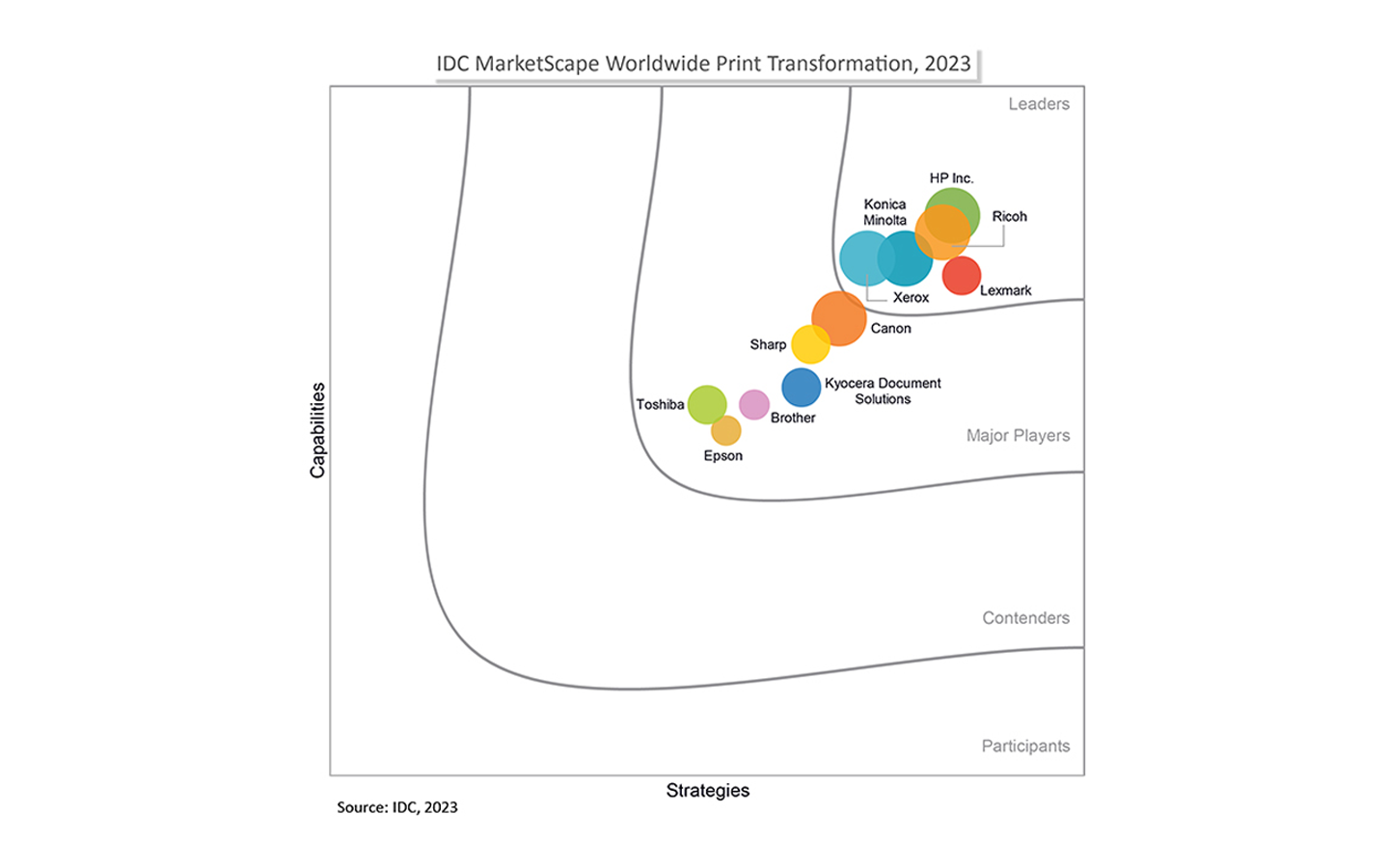From cabinets to the cloud: the role of print devices in digitisation and workflow automation

As digitisation continues to transform the way we work, it might be reasonable to think print devices no longer have much relevance in today’s workplace. But that’s actually very far from the truth. Print infrastructures are thriving and continuing to evolve, providing a pivotal role in the journey to digitisation as well as automating document workflows.
In this article, I’ll explain why IT and Facilities Managers are on the right track when they incorporate intelligent print devices in their digitisation plans. I’ll also provide tips and advice on how to get the best from your digital print infrastructure.
The need for print devices in a digital world
Firstly, let me share some recent research with you. In a recent Quocirca report, over two thirds (69%) of organisations using Managed Print Services (MPS) are accelerating their digitisation plans compared to 40% amongst those not using MPS. Almost two thirds (65%) of IT decision makers say it is extremely or very important that their print supplier can also deliver business process automation.
Despite significant initiatives to digitise, organisations will remain reliant on printing. While 46% of those that are accelerating digitisation plans expect print volumes to reduce between now and 2025, 38% expect an increase. This reflects the ongoing transition to a ‘less-paper’ rather than a fully paperless office.
Why printers are vital for digitisation?
Whilst every organisation will have its own nuances, there will inevitably still be instances where physical documents are very necessary, so finding the right balance and designing a print infrastructure to optimise the digital journey is fundamental to a digitisation strategy.
Far from being traditional paper-based devices, modern multifunctional printers are now highly versatile, programmable digital tools. With a strategic approach, these devices add significant value, optimising business operations and unlocking more flexible ways of working.
Modern cloud-enabled devices, like RICOH's IM-C range, are powerful digital hubs which operate across the document workflow allowing users to digitise and print documents as needed. Whether that’s digitalising physical documents directly into automated workflows via Office 365, SharePoint, and other cloud-based applications. Or converting digital document into physical assets from the desktop or mobile device from any location directly to a central location for dispatch.
Drowning in paperwork?
Between managing accounting, onboarding new employees or processing contracts navigating through the maze of administrative duties and the constant search for documents and folders can drain your time. It's time to consider streamlining your paper-heavy operations with advanced document management solutions that offer features that make paperwork virtually files itself, categorising each document intelligently for effortless retrieval. These systems go beyond storage; they sort, secure, and simplify, turning your administrative backlog into a model of digital efficiency.
Keeping up with ever-evolving regulations
Juggling compliance amidst evolving data protection laws and emerging HR or finance regulations often proves to be a difficult task. Especially, when you don’t have in-house specialists. Cloud-based workflow automation can play a pivotal role in ensuring compliance by streamlining processes and enforcing standardised procedures across the business.
These systems offer features enabling the implementation of predefined rules, automated approval notifications or audit trails, thereby reducing human error and making it easier to create reports for regulatory audits. By integrating automation into your processes, you are also embedding compliance into day-to-day operations, ensuring that every step is compliant, confident, and transparent.
Collaborating in a hybrid environment
Navigating a hybrid work environment presents its own set of challenges. Ensuring secure access to documents and information, running hybrid meetings, getting the right IT equipment, they can get in the way of efficiency.
To make hybrid collaboration smoother, without compromising security, you can equip your business with secure collaboration tools as well as adapted technology that brings remote teams closer. Project management tools, document management solutions or even smart meeting room equipment that enhance the meeting experience, there are many solutions that can help you move further in your digitalisation journey, whilst enhancing the employee experience and engagement.
Procuring your IT and office equipment
With many suppliers to choose from and constant renewal needs, procuring IT and office equipment and supplies isn’t always straightforward. Some vendors or local partners can help make your procurement plans a lot better, by providing for all your needs, and taking care of renewing your stocks of office supply automatically when needed. No more multiple orders, no more time lost in navigation. This gives you the opportunity to channel your focus towards strategic growth and innovation, and makes you benefit from cost savings, peace of mind and more traceability.
Fixing IT issues
Sometimes, technology lets you down resulting in important time and productivity loss. This is where the value of managed services and external providers becomes apparent. Relying on external services that specialised in maintaining the smooth operation of all your devices will maximise uptime and enable you and your team to concentrate on the core activities that drive your business forward. By entrusting the technical details to the experts, you ensure that every aspect of your operational tech is running like a well-oiled machine.
Why partner with a specialist managed print & automation services provider?
Managing a print infrastructure can be time consuming. Liaising with print suppliers, overseeing service contracts, managing supply stocks, troubleshooting issues are all distractions which place a burden on in-house resources.
As seen in many areas of business, outsourcing is a highly effective solution. It also ensures you get best practice advise, considerable expertise, the latest, most sustainable technology and can often reduce costs. That’s why partnering with an expert Managed Print & Automation Service (MP&AS) provider makes sound business sense.
The right partner will also provide expertise beyond print. They will focus on the entire print infrastructure, providing guidance on productivity and efficiency, storage, and harnessing data. This results in processes being automated, workflows streamlined, and technology being refined.
With digitisation being a strategic goal, a specialist MP&AS partner can be transformative and instrumental to helping organisation achieve their goals.
How to choose the right managed print provider?
- Digital transformation experience: Look for a skilled provider with a demonstratable experience in guiding organisations to transition from paper-based to digital-first workflows.
- More than just tech: Look for more than just technology offerings. A reliable provider should advise on best practices and help you adopt new document management and workflow automation methods.
- Change management expertise: Choose a provider with a strong track record in organisational change management, that can help your business adopt improved work practices.
- Industry understanding: Opt for a provider with experience across diverse sectors, capable of tailoring their offerings to your industry's unique needs, as each sector has its own unique requirements and nuances.
- Support for all business sizes: Ensure the provider can support both small and large businesses, offering the infrastructure, guidance, and support needed for your digital transition whatever your size and location.
Further your journey into digitisation and workflow automation

Harald List
Director EMEA Product & Services Management, Ricoh Europe